Tile
Image











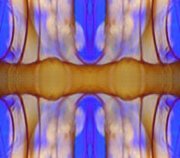














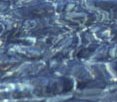
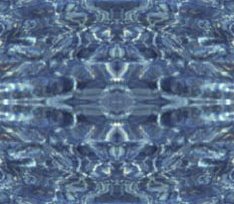











































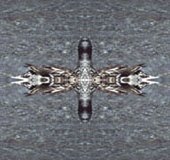

|
First of all, let me say that my brother, Chris ,
had this idea first and he taught me how to make these designs. He and I have made several artistic and
unusual images on the computer which make very interesting backgrounds for use on web pages or on a computer
desktop. Chris had made several of these himself before he showed me how to make them using Paint Shop
Pro. This page showcases many of the images that he and I have created.
The concept is fairly simple: you start with a single image and then you copy it. Then you put the copy right next to the original but you flip (or mirror) the copied image horizontally. That gives you an image that is twice as wide as the original and contains two halves that are mirror images of each other. Next you copy that entire image and place that copy above or below the "new" original. However, this time you flip the new image vertically so that the top and bottom halves of the new image are mirror images of each other. The result is an image in which both the top and bottom edges, and the left and right edges, are mirror images of each other. Now, this image can be replicated, or "tiled", over and over again on a page to create an endlessly repeating image and the edges will match up seamlessly. Sometimes these images create fascinating and unexpected patterns. Below are some of our favorite images of the background art we have created. Each image is shown in several forms. First, the image is shown as the original single tile that we started with. Second, the image is shown after it has been mirrored horizontally and vertically. Finally, each image is shown as background art on its own web page so that you can see the interesting patterns formed by the repetition of the image. In most cases you can also view the original photos from which the smaller images were cropped. (With the exception of the final image -- the Grinch, which I added just for fun -- all of the images below were cropped from photos taken by my brother or myself.) Feel free to download any of these images that you wish for use on your own computer. The easiest two ways to use these images are as follows. First, select one of these images as your Desktop background (go to "Start", "Control Panel", "Display", "Desktop"...) and for the position option choose "tile" rather than "center". Second, you can use one of these images as the background on a web page by using the following code inside your command brackets (< >): body background="whatever.jpg". I hope that you enjoy looking at these images. Please feel free to e-mail me if you have any questions or comments about this page. Thanks for visiting! the original photo from which the image was cropped. Click on any "Mirrored Image" in the table below to view the mirrored image reproduced over an entire page. |
|
Below is an example of an interesting game I created. The goal is to guess the identity of the famous person whose face was used to make the repeating image. Click on the link below and see if you can guess the identity of the subject. Click here to see the answer ! For more of these celebrity guessing game images, check out my Games Page. I hope you enjoyed this page. Thanks for visiting! |